Are you sitting on the fence as to which application you should settle for? Well, let's put an end to your confusion today! You may be wondering what's the comparison between Discord and Slack. While there are plenty of similarities between the two applications, all you need to do is tear away the layers and you'll understand what they offer and what makes them unique.
Before we get on with the comparisons, let's learn a little about the two applications.
What Is Discord?
Discord is an application that allows voice and video calls and text chatting. This application is highly popular and is designed for people above the age of 13 years. It features both invite-only and open spaces for people to socialize and talk about shared interests. Discord has earned its popularity as a gaming tool but it also targets other audiences, such as business owners who need to keep in touch with their team members.
What Is Slack?
Slack is a communication tool designed exclusively for the workplace? This platform is designed to help employees communicate effectively and save time. With Slack, you can not only put your professional life together but you can also stay productive in your personal life. You can also get access to all your favorite applications through Slack so you can save on time and increase productivity.
Now that you know the basics of what these applications do, let's see how they compare to one another when you think about using them in the workplace.
Discord Vs Slack For Work
To begin with the similarities, the first thing you will see is the visual representation of the application. Both the applications have a sidebar on the left with lots of icons. These icons give you the option of selecting which chat you want to enter. Besides that, the sidebar is accompanied by a list of channels and all the current conversations you have had. Finally, on the extreme right of both applications, you can find the sidebar.
Both these applications allow teams to put together multiple channels where they can converse to each other using text. They further offer the options of audio and video calls. The two applications have several users all over the globe and are considered to be interchangeable because of the similarities they exhibit. This is not entirely true. Despite having multiple similarities, the applications are not interchangeable and have different strengths and weaknesses. Let's take a look at them:
Audio & Video
If you are a remote company and just cannot do without audio or video calling, then perhaps, Slack is not the best option for you. It does offer video chat but fails to match the quality and the features Discord does. It has garnered quite a name because of its AV feature. Discord allowed gamers to continue talking to each other uninterrupted while they played games. In the gaming world, an online call that lags can mean a game lost.
This is why, it is very important for players to find an application that does not lag during calls. Discord stands true to its reputation and also goes on to provide a sound quality that is unmatchable. It allows you to control the volumes for different participants in the same call.
Users do not think of discord calling as a call but more like a room different participants can enter, as discord has dedicated audio channels.
Text Chat
If your workplace is fond of text chatting then you must think about Slack. Slack takes the extra mile to ensure that you get a better and more organized chat experience. There are lots of features that Slack provides exclusively that give you an enhanced text experience. For instance, with Slack, you can organize your sidebar with the help of folders so you do not end up sending something to someone you didn't intend to.
Furthermore, Slack also allows you to see all the different mentions and reactions to your posts all in one place so you don't have to open individual chat boxes. You can also save posts privately to view them later. For offices that share files over texting applications, storage is of grave importance. Slack, even with its free version offers 5 GB worth of overall storage. With clear formatting buttons and other tidbits, Slack definitely takes the cake for being a better application for texting.
Company Control
Slack is designed exclusively for the workplace and puts administrator roles in special consideration. This gives companies a lot of leverage over their employees. On the other hand, Discord is a public application that does not give autonomy to any third party.
When using Slack, if you send a message to someone who is not from your company, then your employers might have access to your direct messages. Discord chat is one on one encrypted so no one can read your conversations with anyone.
Integrations
If you want all your applications in one place and integrate them together, then you need to try out Slack. It offers different integrations such as Google Drive and Zoom. These applications can help you save the time and hassle of shifting from one application to another and give you the choice to do it all under the same application. Discord does not offer any such integrations and you will have to make use of third-party applications if you need them.
This is why it is better to use Slack if your work demands you to integrate different applications together, as you will be able to save up on a lot of hassle and mess.
Comparison Chart
Here is a table to help you look at the similarities and the differences between Discord and Slack
|
|
Slack |
Discord |
|
Target audience |
Business |
Gaming, Crypto |
|
Primary feature |
Text communication |
Voice communication |
|
Message Storage |
10 000 messages offered in the Free plan |
Unlimited |
|
Integrations |
Limit of 10 integrations in Free plan 800+ integrations in paid plans |
Unlimited API integrations |
|
Video conferencing |
2 users in Free plan For up to 15 users in Paid plans |
Up to 25 users |
|
Screen sharing |
Yes |
Yes |
|
Storage limit |
5GB in Free plan, 10GB-20GB in Paid plans |
Unlimited |
|
Upload Size |
1GB |
8MB/file in Free plan |
|
Conversation threads |
Yes |
No |
|
Voice-only channels |
Yes |
Yes |
|
Push to talk |
No |
Yes |
While Discord is a great application for gamers or public, it might not serve features that Slack does. Similarly, Slack might not give you the privacy you need.
The verdict solely depends on how you want to use either of the applications. Go for the option that serves your needs the best and make sure you read all the specifications before you make any decisions.