The COVID-19 pandemic pushed businesses around the world to adopt remote/work from home models. This has given rise to virtual team-building games to engage your employees on platforms such as Microsoft Teams.
Therefore, if you are such an organization, and wondering which games you can play on Microsoft Teams, this post is for you. You are going to learn about some of the best team-building virtual games that will boost communication and collaboration.
15 Team Games to Play on Microsoft Teams
While there is a wide variety of online games to indulge in, not many offer a collaborative environment. Therefore, we have gathered up 15 games that are perfectly suitable for team-building sessions in a remote working environment.
1. Espionage
A virtual game that is ideal for a team-building exercise. Espionage combines the elements of social deduction and puzzle-solving skills and encourages your employees to work together. This is one of the best themed games to play on Microsoft Teams to bring all the participants together. Each game lasts for 90 minutes and requires an engaging and experienced game host.
2. Family Feud
Now you can play Family Feud on Microsoft Teams using an add-on for Survey Monkey. First, you must send questions to all the participants before the meeting and record the most popular or top answers. For example, you can ask questions such as:
- The biggest distraction they face while working from home or a remote location?
- What is their favorite pass time during breaks?
- Ask them to name movies starring a particular star.
- An excuse they are likely to make to get a day off work etc.
Once you start this activity, split the team members into two groups to play against each other. The team with the most correct answers, in the end, wins the game.
3. Guess Who? – Together Mode
This is a virtual-friendly version of the famous “Guess Who?” and one of the best games to play on Microsoft Teams. You see a lecture hall on the screen with faces of all meeting attendees in the auditorium seats.
All you need is to launch Together Mode within Microsoft Teams and choose a colleague as a secret person. Now each team member will take turns asking questions. Ask each team member to turn off their camera feed once eliminated by an answer to a question.
The game will end when you only have one person left on the screen. This is a fun way for the team members to get to know each other better.
4. GIF Story Challenge
This is a more imaginative and creative activity that will give you insight into each team member’s taste and thought process. Create teams and ask each team to tell a story of a movie, song, book, or TV show by only using GIF images. Give them 5 to 10 minutes to create a strategy and then the game begins.
The opposing team will not know about the name of the song, book, or movie the team is telling the story about. Therefore, they will have to guess to earn points. In the end, the team with the highest correct guesses wins the game.
5. Fun Trivia
If you are looking for a collaborative activity with a bit of twist of trivia-style challenges, then you can organize a Trivia. This game offers a fun, quirky environment for the employees to get to know each other and you as a manager can play as a host of the game.
6. Microsoft Teams Trivia
Trivia’s are the best games to play in any team-building activity in both real and virtual environments. Therefore, Microsoft allows you to add Kahoot! to Microsoft Teams and play online trivia. All you need is to add Kahoot! app into your group or channel and log in.
Once you are in, launch a trivia game. If any of the team members do not receive an invitation, you can share the pin with them. The best part is that people can join in from any device (i.e. laptop, PC, or smartphone).
7. Microsoft Teams Bingo
If you are looking for a collaborative game to engage your team in a fun activity, this is a perfect candidate.

First, you distribute the game boards to all of the employees on Microsoft Teams. You can either make it a single meeting activity or a game spread over several meetings. The idea is for the employees to mark a square on a certain behavior when they see it happening during the meeting. They will also have to state the name of the person who performed that action/behavior.
The idea is to entice your employees into focusing on what is going on in the meeting and pay close attention to their colleagues.
8. Online Quiz
You can create a quiz based on the company’s history, colleagues' knowledge about each other, etc. The Forms app function allows you to create quizzes, polls, and surveys with the team members. So, create one and send it to the colleagues to submit them by the end of the meeting or day, etc. The one with the correct answers wins the game.
9. Pictionary
If you are looking for the most popular games to play on Microsoft Teams, you can never go wrong with Pictionary. Split your team members into groups and use a Pictionary generator to pick a word. Now ask a member of each team to draw that word via the whiteboard feature in Microsoft Teams.
Give their partners 60 seconds to guess the right answer and award points to the one that guesses the word correctly first.
10. Praise Compliment Tag
Microsoft Teams comes with The Praise add-on that allows you to send digitalized kudos to your colleagues. This makes the game of complement tag a fun and easy team-building activity. Install the add-on; look for a praise icon in your chat to select a badge.
You can send it with the pin to the colleague. You have to decide the duration of the game (i.e. for a week, a month, etc.) The person receiving the most praise will be the winner.
11. Scavenger Hunt
Scavenger Hunt is always a fun event and Microsoft incorporated its unique features as one of the games to play on Microsoft Teams.
Microsoft uses a bot named Who that allows employees to run a quick search within the company’s directories to find answers to questions.

Source: Microsoft website
This is one of the best ways for your team members to get to know each other and understand each other’s roles and personalities.
12. Snap Camera Photobooth
You can integrate Snap Camera into Microsoft teams and use the filters to make meeting more fun. This is more of a fun time activity than a team-building exercise, but it allows the colleagues to have personal fun with each other. All they need to do is use their choice of filter and you can all take a click together.
13. Totem Team Building Activity
If you want to bring the team together, this is one of the best games to play on Microsoft Teams.
There is no winner but your employees will feel good about each other and learn to identify each others’ strengths and positive traits.
14. Trello’s Truth or Dare
This classic game stays the same no matter where you go. You can integrate the Trello app into Microsoft Teams and create a board dedicated to the game and invite your team members. Create two columns for truth and dare each and start the game. Either the person tells the truth written on the card they draw or performs immediately on their camera.
15. Wiki Kingdom Founders
You can use the Wiki feature within Microsoft to draft and share with teammates for collaboration. Use Wiki to create a fictional kingdom and ask the team members to expand this imaginary kingdom by editing or adding to the wiki pages.
Whenever a team member proposes a new change, others vote on whether to keep it or not. The players can also challenge to go to war over some of the proposed updates.
Conclusion
Microsoft Teams can help you create some of the best team-building games to play. However, the above-mentioned games have something for everyone’s taste, so try them to kick-start the culture of collaboration and communication amongst your team members.