Poor preparation, dismal time management, and unacceptable behavior collectively derail business meetings. Moreover, the unique pitfalls of virtual meetings like substandard tech and poor video angles compound the hazards.
It is no surprise that conference calls are more likely to brim with inattention, talking over another, poor punctuality, and inability to read body language. However, video conference also helps improve the connectedness and productiveness of remote team members.
If you want your video conferences to be highly productive rather than a frustrating mess, you must learn the dos and don’ts of conference calls. Incorporate conference call ground rules to ensure more productive and successful call meetings:
1. Promote Punctuality
To establish a meeting, mention the login time. People tend to join at the last minute and then fail to find the number or link, have technical issues, etc.
Consider making it an unusual time, such as 8:02 or 7:34 a.m. Sending weird times is an excellent way of ensuring team members remember the call-in time.
Ensure that you start at the exact time regardless of whether everyone joins or not.
2. Contribute to Meeting Goals
Encourage employees to participate by sharing ideas, contributing to discussions, asking questions, and speaking honestly.
Share your unique experience and perspectives to meetings interesting.
3. Work the Angles
Poor lighting and angles play a critical role in the video quality you share. While sitting on a chair or your sofa, ensure your camera is slightly above you and angled down.
Moreover, face the camera dead-on. If you choose to look at the video feed rather than the camera, it appears that you are looking off and comes across as aloof and unprofessional.
Looking straight at the camera while talking gives the impression that you are making eye contact with your team members. Lastly, ensure the lighting in your room is bright enough to illuminate your face.
4. Check Your Tech
Before logging in to your conference call, check your tech. That means your Wi-Fi connection, video calling platform, specific settings, camera, and other hardware.
Start by checking if your Wi-Fi signal is strong enough to stream a stable video. If you have a jittery feed, consider muting your video.
Next, familiarize yourself with the settings of the video calling platform. Ensure your camera and microphones are functional. If the tool you choose has fun effects, save them for non-meeting times.
5. Wear Work-Appropriate Clothes
While it is tempting to pull on your favorite pajamas and sweatshirt all day, it looks highly unprofessional. Ensure you choose professional attire for your video conferences.
6. Stay Mentally and Physically Present
Do join virtual meetings and be present and avoid attending non-meeting business. Listen attentively and do not interrupt others.
Make sure you treat meeting participants with the same respect you expect from them.
7. Consider Your Surroundings
Remote working does not mean you can turn your housing upside down. It is essential to have a clean and tidy background during your video conference calls. Since your background is visible on video calls, it is necessary to clean the clutter and ensure a neat and organized background.
8. Mute Yourself when Not Speaking
Most of the time, participants fail to realize that background noises create many distractions. It causes hindrances during video calls and makes trouble while listening to the critical information shared during the meeting.
Choose a location free from noise and provide a better environment to concentrate on the meeting. Use the mute button when you are not speaking. It helps clear the extra noise added during video calls.
9. Think Before Speaking
When you are in a meeting, it is essential to talk clearly. Using slang words, acronyms, or idioms to share ideas or feedback may seem difficult for the participants to understand. Talk clearly to help people understand your thoughts easily.
Moreover, you may disagree with your colleague’s ideas, but being rude is not the right way to express your point. Share your point of view in a not humiliating manner for your colleague.
10. Take Meeting Notes
During meetings, employees share valuable information, ideas, and feedback. However, we all miss some of the information if we fail to note them down in pointers. It is essential to record the important points shared during the meeting, so it is easier to follow them later.
Dos And Don’ts of Conference Calls
Video conference calls have become very common, especially after the ongoing pandemic. It is one of the best ways to connect to employees and clients to discuss business-related details. To conduct a successful video call meeting, one must follow specific rules set for remote sessions. Here, we have some dos and don’ts of conference calls.
Do’s
Following are some essential tips to follow during a video call meeting.
- Set a convenient date and time. Video call meeting does not mean that you can schedule them at any time of the day. While planning a remote session, you must consider the timetable of your participants and then set a convenient schedule, including time and date.
- Choose a quiet location. Background noises of children, TV, or pets may cause distraction during meetings. You do not want to be the person who causes a disturbance during important conference sessions. So, choose a location free from all these noises to concentrate on the agenda of the meeting.
- Have question-and-answers session. Before you move to the objective of the meeting, always mention the Q and A session. It saves a lot of time wasted during the meeting. Employees may note down their questions and ask them at the end of the meeting. When employees interrupt to ask questions, the host often forgets the critical information he shared with the employees. Q and A sessions help hosts share the information without missing essential instructions.
- Stay focused. Being physically present during a meeting is not enough. Participants must be mentally current during a session. The participants must actively engage in a video call conference.
Don’ts
To conduct a successful video call conference, participants must avoid the following.
- Forget the login access details. Most video call tools require an entry pin to access the meeting. Forgetting the most significant information to enter a meeting may cause severe damage. Note down the login details to avoid any problems at the meeting.
- Eat or drink during the meeting. Remote meetings do not mean that participants can act casually during important video sessions. Eating during video call meetings can distract the participants. However, you may drink water during meetings but make sure your microphone is on mute to avoid gulping sounds.
- Interrupt participants. Interrupting a person while he is speaking is a bad habit. If you wish to share something important during a meeting, always wait for the speaker to finish talking before jumping in with your ideas.
To Sum It Up
Following video call etiquettes is essential to conduct productive meetings. Following the tips shared above will ensure every participant feels a valuable part of the session. It will also help in hosting a meeting effectively.
So, next time you conduct a video call meeting, make sure to follow the tips mentioned above for a successful remote meeting.