“Great things in business are never done by one person. They’re done by a team of people.” - Steve Jobs
The year is 2021 and the world of work has changed. Everyone has settled into remote working. Your team have found their rhythm, but have they got their groove back? While we can’t deny that working from home does have its advantages, at times it can be challenging too, especially when it comes to all things technology! Passwords, logins, software updates, computer updates, internet connection, phone signal, turn-it-off-and-on-again glitches. Things that have become essential for modern living and working.
Unless you’ve been living under a rock this past year, you’re sure to have found yourself chatting on Zoom, Microsoft Teams or Google Meet, but which one is best for your business? Which will give you the most seamless experience to impress that new client, negotiate that contract and simply get stuff done hassle-free? In this post, we want to share with you our first hand experience and expertise on all things videoconferencing and how to choose between Zoom, Microsoft Teams and Google Meet. Though these are the 3 market leaders, they can be hard to compare as they are actually quite different. Microsoft Teams and Google Meet are in fact complete collaboration suites whilst Zoom is more of a standalone dedicated video conferencing tool.
So, where to begin?
Team Size
Don’t assume that these platforms are one size fits all. You need to make sure that the platform you choose has the capacity to allow your team members to do their jobs properly, with no hiccups further down the line when onboarding new hires or collaborating with people outside the business.
Zoom: Zoom can support a maximum of 1000 interactive participants via their Large Meetings add-on. Read more about the large meetings add on here.
Teams: Microsoft Teams can also support up to 1000 interactive participants, however has additional capabilities to support up to 20,000 listen only participants. You can learn more about the view only meeting experience here.
Google Meet: Google Meet, formerly known as Hangouts Meet, supports a maximum of 250 participants, however is able to support up to 100,000 viewers via live streaming in domain, similarly to the view only experience offered with Teams.You can read more about live streaming with Google Meet here.
Purpose, Features and Integration
Even if you are a large company, think twice before crossing Google off your list for its smaller participant limit. Bigger doesn’t always mean better. What you need to consider is its purpose, features and integration, meaning how well your choice of meeting platform integrates with your existing systems and processes to get the job done. I mean how often do you actually need to address the entire organisation via video conferencing?
Zoom: Zoom is rated as highly user friendly with great participant control, from enabling backgrounds to tweaking audio controls. Backgrounds come in handy for those on the move who might not always have access to a suitable or dedicated spot for a Zoom meet. They also offer users privacy for those who may not want to share personal spaces with new acquaintances or on very large meets. The ability to tweak audio settings is great for those working in music or performing arts and other roles involving voice recording.
Teams: Microsoft is known for producing one of the original video conferencing tools, Skype. They’ve taken their experience and know how and seamlessly integrated Teams into their Office 365 subscription package. This experience is certainly the closest thing we’ll get to normal, swiftly navigating the Office suite whilst communicating with your co-workers. Teams does not present itself as a tool for video calling for individual use, after all, that’s what Skype is for. While Skype is still available for business and personal use, reports do say it is being gradually phased out to be replaced by Teams. With Teams, Microsoft is primarily targeting business customers, above all businesses who are already using the Office 365 Suite.
Google Meet: Like Teams, Google Meet also functions seamlessly alongside the Google G Suite, whilst being renowned for its advanced security and encryption and light, user friendly interface and design. If you are already using any apps from the G Suite, we’d recommend using Google Meet for your videoconferencing needs.
Pricing
In business it’s natural at times to want to make decisions based on price. We want to remind you that when it comes to choosing a video conferencing platform, although pricing is an important factor, it shouldn’t be the first place you start. Say you pay 20% more for your first choice of platform. Yes, your upfront costs will have been 20% higher, maybe even more than that, but long term - long term you’ll have saved yourself time, money and a lot of headaches! We guarantee that the right platform means getting things done without a hitch. The good news is that all 3 of our providers offer a free trial, and for small businesses this might even be all you need to keep your team connected.
Zoom: Zoom offers 4 annual pricing plans ranging from basic to pro, business and enterprise. Choose to host from 100 to 1000 participants, how many people need licences for setting up their own meetings and a whole range of additional features such as streaming on social media, recording including transcripts and cloud storage and even company branding. Their basic package for personal use is completely free allowing you to try before you buy. Something we really liked about Zoom’s website is that you can easily switch and view pricing plans in different currencies. I couldn’t see this option over on Microsoft’s website, where the currency was autoselected based on your current location, something which doesn’t always correspond to the currency you’re working with when budgeting for new technologies.
Prices start from $149.90 USD per license per year. Visit this page for a full pricing comparison and to explore add ons.
Teams: Like Zoom, Microsoft Teams requires an annual commitment in order to sign up for a paid plan, although the prices on their website are displayed monthly which can be a little confusing. Microsoft offer pricing plans for home, business, enterprise and education. The Free package also allows you to try before you buy, with a longer 60 minute maximum meeting duration than Zoom’s free package, which offers a maximum meeting duration of 40 minutes.
Prices start from £3.80 GBP per user per month. Visit this page for Microsoft’s full pricing comparison.
Google Meet: Again, the website doesn’t have an option to switch currencies, and displayed prices in USD despite us not being in the US when logging on. Their free package matches Zoom’s maximum meeting duration of 60 minutes and they also offer packages ranging from Free to Essentials and Enterprise that can be customised for education and workplaces.
Prices start from $8 USD per user per month. Visit this page for Google’s full pricing comparison.
[Protip] Snagging a Discount: Visiting their websites, special offers and discounts were visible with all three of these providers, so if you can, wait for their next big promotion. The best way to do this is by signing up for their newsletter, setting a reminder to check their website regularly for discount codes or even speaking with a member of the customer services team who may be able to advise you when the next sale will be.
Conclusion
In this instance, it’s not about finding a winner or the overall “best” software for working remotely. All three of these industry giants are doing a pretty great job at getting people and businesses through this pandemic in one piece. Our message is simple, do the research before choosing the right video conferencing software for you and your team, because platforms like Zoom, Teams and Google Meet are here to stay. A little research beforehand will save you time and money down the line and prevent you from having to switch softwares later on as your business grows and your needs change and develop.
Zoom may have been a stalwart of 2020, catering to mass audiences with its easy to use, no strings attached service offering, but Microsoft Teams and Google Meet may be the more logical, secure choice for your business in the long run.
If you’re still unsure, our advice would be that for friends, family and small groups stick with Zoom, or Google Meet as a second choice. If you aren’t planning to rely too heavily on video conferencing and just want to dip in and out as easily as possible with minimum administration, it’s Zoom again. If you already use any of the apps from Google’s G Suite, go with Google Meet. Likewise, if you already use any of the Microsoft Office 365 Apps, go with Teams.